If you're learning Hebrew, there's a chance that you will soon be tired of copy-pasting words, so here are 2 great resources that you should use as soon as you can.
Virtual Keyboards
If you own a laptop or desktop with an English keyboard, you can install a "virtual" keyboard easily. A virtual keyboard means that you will type the letter "m" and you will get a "ж" (with a Russian virtual keyboard). Here's how you can find and install one :
Mac : System Preferences > Keyboard > Input Sources > + Hebrew
Linux : more or less look for Settings or System Preferences and follow the same path as for Mac (search for languages or keyboard)
Windows 10 : unfortunately we don't work with Mac, but this tutorial looks pretty comprehensive. Unsurprising it starts from the Settings then Time & Language > Region & Language > Add a language
Printout of the Hebrew keyboard
Once you have installed your virtual keyboard, you may want to print out a version of it to have it handy. All operating systems have an option to show the virtual keyboard. Example for Mac :
Typing Tutorials
At Linguoji, we love languages and when things get serious we head to the greatest typing tutorial website we've ever found, 10 Fast Fingers (note: we don't know or work with them, we just love what they do).
For Hebrew they have free step-by-step practice : https://10fastfingers.com/typing-test/hebrew
Happy Learning !
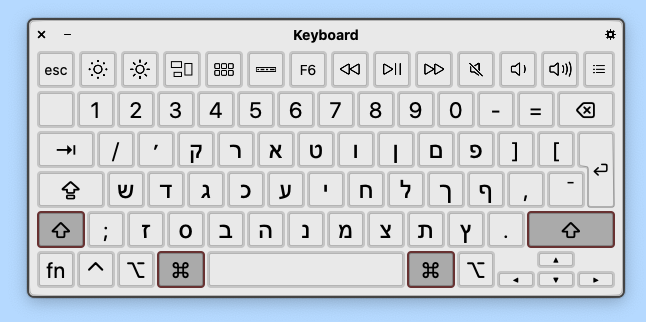

Comments
Post a Comment